the_empire_blog
What do I actually want?
At this point I am quite confident I have all of the tools to do what I want. So let’s explore a little bit what that is.
When I say, that I want to simulate the economy, what I mean is: I want to define where specific goods are created, where these goods are required and used, and I want to see how they would travel, from the place of their creation, to where they are used. Since we are talking about Warhammer, the easiest and earliest example could be: wheat, cheese or rye are created at farms, but there is a market for all of these goods in cities. So a merchant would try and buy them cheaply at farms and transport them to the cities. Or maybe the farms would be taxed. I would love to simulate this per-person, but for now we are aiming at simulating per city (or a town, or a farm).
So, when I say, I want to draw a map, I mean: I want to define where are the cities (or towns, or farms), and what are the connections between them. I want to define a graph. Having that said, I imagine this application (well, at least that initial part) to be a mix between a Paint and a CMS.
Main part of the ui will be the canvas. An area, on which the drawing happens. Adding new content will happen by clicking on it, and it will be possible to move it around. It should be called WorldMap.
Second part of the ui will be the toolbox. As a paint program has different tools to interact with the canvas in various ways, so will be the case here. The tools will be called “modes”, as in “modes of operation”, they toolbox will be placed below the map, and will be descriptively called BottomMenu.
Third part will be on the right of both WorldMap and BottomMenu, and will be called, of course, RightMenu. This is where the details of the currently ongoing work will be placed. In the initial part, this is where the forms will be.
Pardon my poor drawing skills, but this is more or less how I’m imagining the first version to look like:
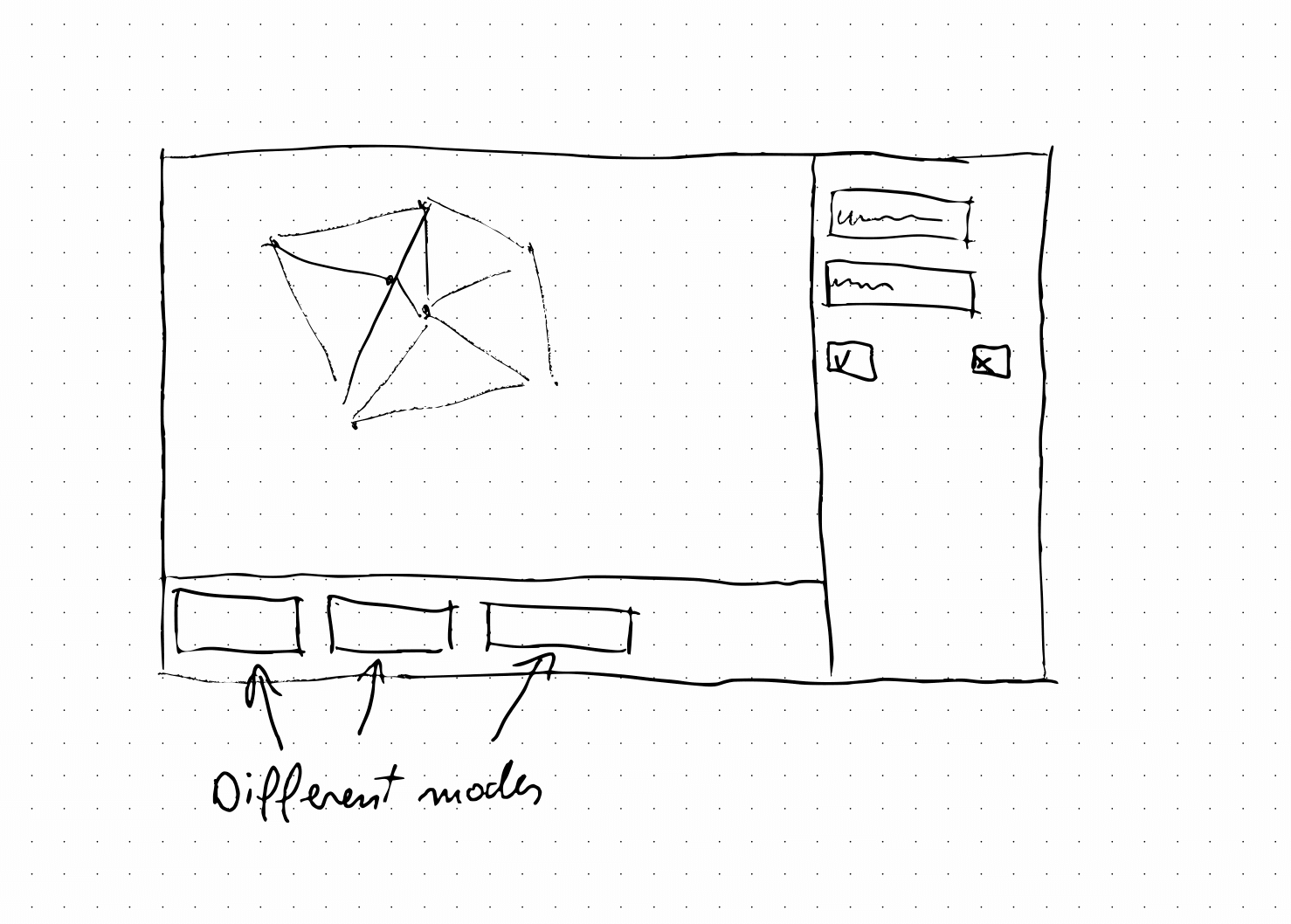
So without further adue, let’s do it!
Divide the UI into 3 parts
These should give us some sort of a starting point:
# src/the_empire, class TheEmpire
RIGHT_MENU_WIDTH = 400
BOTTOM_MENU_HEIGHT = 120
And, we’re going to need something like this:
# src/the_empire, class TheEmpire#initialize
@world_map = TheEmpire::WorldMap.new(
position: {0, 0},
size: {@window_width - RIGHT_MENU_WIDTH, @window_height - BOTTOM_MENU_HEIGHT}
)
@bottom_menu = TheEmpire::BottomMenu.new(
position: {0, @window_height - BOTTOM_MENU_HEIGHT},
size: {@window_width - RIGHT_MENU_WIDTH, BOTTOM_MENU_HEIGHT}
)
@right_menu = TheEmpire::RightMenu.new(
position: {@window_width - RIGHT_MENU_WIDTH, 0},
size: {RIGHT_MENU_WIDTH, @window_height}
)
So it turns our, when working on that app, I need to think a lot about screen real estate. Much more so than when working on a web application, because there, browser solves a lot of problems for me. Main tool to think about where things are placed on a screen is what I came to think of as “bounding rectangle”. Bounding rectangle is a rectangle on a screen. It is defined by 4 numbers: 2 numbers indicating where it’s top-left corner is, and 2 numbers indicating it’s width and height.
This is exactly what position and size indicate in the code above. And, since I am a mathematician by education, one more thing that’s been surprising for me is this:
point 0, 0 is in top left corner in the screen, the x value increases as we go right, and y value increases as we go down. In pure math, that is handled a bit differentely.
So, the WorldMap begins in the top, left corner, and extends all the way to right, ending RIGHT_MENU_WIDTH pixels before the right corner, and all the way down, finishing BOTTOM_MENU_HEIGHT pixels before the bottom.
BottomMenu begins glued to the left screen border, but beginning on top where WorldMap ends, and extending to the right in the same way WorldMap does.
Finally, RightMenu takes the remaining screen size on the right.
Let’s see what we need to implement these classess:
# src/the_empire/world_map.cr
class TheEmpire
class WorldMap
include SF::Drawable
def initialize(@position : Tuple(Int32, Int32), @size : Tuple(Int32, Int32))
end
def draw(target : SF::RenderTarget, states : SF::RenderStates)
background = SF::RectangleShape.new(@size)
background.position = @position
background.fill_color = SF::Color.new(20, 208, 240)
target.draw(background, states)
end
end
end
DF::Drawable comes from CrSFML directly and is used to make rendering easier.
For now, we just save @position and @size, and render a red rectangle where the bounding rectangle is. Implementation for BottomMenu and RightMenu are identical, except I made them different colors.
To finish this part, we need to update the top of src/the_empire.cr to:
require "crsfml"
require "./the_empire/**"
And I have to say, I really love it. The second line here allows us to recursively require an entire directory. Ruby doesn’t have that, and it’s awesome.
Finally, we need to update the rendering code:
# src/the_empire, class TheEmpire
def render
@window.clear(SF::Color::White)
@window.draw(@world_map)
@window.draw(@bottom_menu)
@window.draw(@right_menu)
@window.display
end
We’ll leave the @shape out of this for now.
And that gives us this:

We have the structure that we want! I initially made the colors red, green and blue, but that really hurt my eyes after looking at it shortly, so for presentation I picked more “soft” colors : ).
Since I am not a UI designer, nor have any skills for it, for my actual UI, I copy-pasted colors from Factorio:
# src/constants.cr
module Constants
COLOR::MENU::BACKGROUND = SF::Color.new(96, 96, 96)
COLOR::MENU::BACKGROUND_BORDER = SF::Color.new(227, 227, 227)
end
Then require it on top of src/the_empire.cr, and use Constants::COLOR::MENU::BACKGROUND in RightMenu and BottomMenu, and white in WorldMap. Voila:
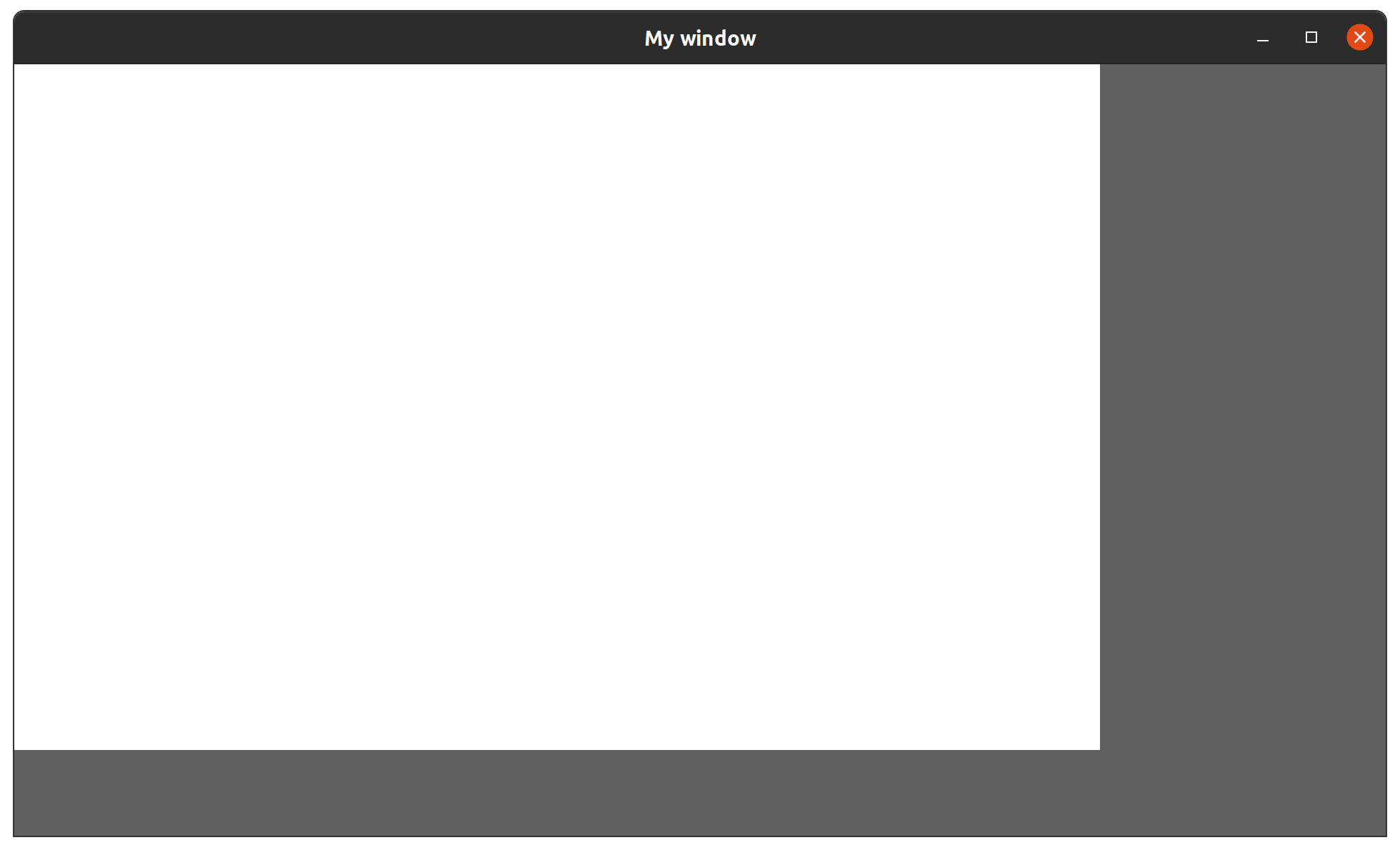
Bring back the @shape!
So what do we do with the @shape ? It belongs in the WorldMap, as it’s a stand-in for the content we’ll be drawing. I will be moving @shape and handling of all events that update it’s state to WorldMap:
# src/the_empire.cr
require "crsfml"
require "./constants"
require "./the_empire/**"
class TheEmpire
RIGHT_MENU_WIDTH = 400
BOTTOM_MENU_HEIGHT = 120
def initialize
@window_width = 1920
@window_height = 1080
@window = SF::RenderWindow.new(SF::VideoMode.new(@window_width, @window_height), "My window")
# If I don't do that, it actually renders ~20000 FPS, lol
@window.framerate_limit = 60
# I have 3 screens, and if I don't set it, it renders in my left-most screen.
# I would appreciate the option to define main screen, actually.
@window.position = SF.vector2(6500, 1800)
@world_map = TheEmpire::WorldMap.new(
position: {0, 0},
size: {@window_width - RIGHT_MENU_WIDTH, @window_height - BOTTOM_MENU_HEIGHT}
)
@bottom_menu = TheEmpire::BottomMenu.new(
position: {0, @window_height - BOTTOM_MENU_HEIGHT},
size: {@window_width - RIGHT_MENU_WIDTH, BOTTOM_MENU_HEIGHT}
)
@right_menu = TheEmpire::RightMenu.new(
position: {@window_width - RIGHT_MENU_WIDTH, 0},
size: {RIGHT_MENU_WIDTH, @window_height}
)
end
def running?
@window.open?
end
def handle_events
while event = @window.poll_event
handle_event(event)
@world_map.handle_event(event)
end
end
# Handle the close event specifically
def handle_event(event : SF::Event::Closed)
@window.close
end
# Ignore any other event
def handle_event(event)
end
def update
@world_map.update
end
def render
@window.clear(SF::Color::White)
@window.draw(@world_map)
@window.draw(@bottom_menu)
@window.draw(@right_menu)
@window.display
end
end
# src/the_empire/world_map.cr
class TheEmpire
class WorldMap
include SF::Drawable
MOVING_SPEED = 10
property moving_up_speed = 0, moving_left_speed = 0
def initialize(@position : Tuple(Int32, Int32), @size : Tuple(Int32, Int32))
@shape = SF::CircleShape.new(300)
@shape.fill_color = SF::Color::Black
@moving_around = false
@mouse_button_initial_x = 0
@mouse_button_initial_y = 0
end
def handle_event(event : SF::Event::KeyPressed)
case event.code
when SF::Keyboard::Key::W then self.moving_up_speed = -MOVING_SPEED
when SF::Keyboard::Key::S then self.moving_up_speed = MOVING_SPEED
when SF::Keyboard::Key::A then self.moving_left_speed = -MOVING_SPEED
when SF::Keyboard::Key::D then self.moving_left_speed = MOVING_SPEED
end
end
def handle_event(event : SF::Event::KeyReleased)
case event.code
when SF::Keyboard::Key::W then self.moving_up_speed = 0
when SF::Keyboard::Key::S then self.moving_up_speed = 0
when SF::Keyboard::Key::A then self.moving_left_speed = 0
when SF::Keyboard::Key::D then self.moving_left_speed = 0
end
end
def handle_event(event : SF::Event::MouseButtonPressed)
@moving_around = true
@mouse_button_initial_x = event.x
@mouse_button_initial_y = event.y
end
def handle_event(event : SF::Event::MouseButtonReleased)
@moving_around = false
end
def handle_event(event : SF::Event::MouseMoved)
if @moving_around
x_delta = event.x - @mouse_button_initial_x
y_delta = event.y - @mouse_button_initial_y
move({x_delta, y_delta})
@mouse_button_initial_x = event.x
@mouse_button_initial_y = event.y
end
end
def handle_event(event : SF::Event::MouseWheelMoved)
if event.delta > 0
scale(1.25)
else
scale(0.8)
end
end
# Ignore any other event
def handle_event(event)
end
def update
if moving_up_speed != 0 || moving_left_speed != 0
move({moving_left_speed, moving_up_speed})
end
end
def move(vector)
@shape.move(vector)
end
def scale(factor)
@shape.scale(factor, factor)
end
def draw(target : SF::RenderTarget, states : SF::RenderStates)
target.draw(@shape, states)
end
end
end
Our big black ball is back in the game:
Final thing I want to do at this stage is to …
Make bounding rectangles a first-class citizen
Let’s check the code again:
class TheEmpire
class RightMenu
include SF::Drawable
def initialize(@position : Tuple(Int32, Int32), @size : Tuple(Int32, Int32))
end
def draw(target : SF::RenderTarget, states : SF::RenderStates)
background = SF::RectangleShape.new(@size)
background.position = @position
background.fill_color = Constants::COLOR::MENU::BACKGROUND
target.draw(background, states)
end
end
end
Notice we are saving @position and @size as separate instance variables, and then using them to set the background for rendering. We deal with 2 separate variables, which represent a single concept, the bounding rectangle. I would like this code to look like this instead:
class TheEmpire
class RightMenu
include SF::Drawable
def initialize(position, size)
@bounding_rectangle = SF::IntRect.new(position[0], position[1], size[0], size[1])
end
def draw(target : SF::RenderTarget, states : SF::RenderStates)
background = SF::RectangleShape.new(@bounding_rectangle)
background.fill_color = Constants::COLOR::MENU::BACKGROUND
target.draw(background, states)
end
end
end
This representation is closer to my mental model of the app. That raises an error, though:
In src/the_empire/bottom_menu.cr:10:39
10 | background = SF::RectangleShape.new(@bounding_rectangle)
^--
Error: no overload matches 'SF::RectangleShape.new' with type SF::Rect(Int32)
Overloads are:
- SF::RectangleShape.new(size : Vector2 | Tuple = Vector2.new(0, 0))
- SF::RectangleShape.new(copy : RectangleShape)
There is no such initializer for SF::RectangleShape. Well, easy, I’ll just add one:
# src/lib/sf/rectangle_shape.cr
class SF::RectangleShape
# https://github.com/oprypin/crsfml/blob/master/src/graphics/obj.cr#L3962-L3965
def initialize(bounding_rectangle : SF::IntRect)
SFMLExt.sfml_rectangleshape_allocate(out @this)
size = SF.vector2f(bounding_rectangle.size[0], bounding_rectangle.size[1])
SFMLExt.sfml_rectangleshape_initialize_UU2(to_unsafe, size)
self.position = bounding_rectangle.position
end
end
Ok, maybe not that easy. I don’t fully understand what’s happening here, but I found the implementation of the already-existing initializer and tweaked it a little bit. I created a /lib directory, which I’ll use to store tools and extensions to tools, require it in src/the_empire.cr, and voila:
killa@killa-MS-7A34:~/workspace/the_empire$ crystal src/main.cr
Showing last frame. Use --error-trace for full trace.
In src/lib/sf/rectangle_shape.cr:5:43
5 | size = SF.vector2f(bounding_rectangle.size[0], bounding_rectangle.size[1])
^---
Error: undefined method 'e' for SF::Rect(Int32)
SF::Rect doesn’t have #size. Well, let’s add that one as well:
# src/lib/sf/rect.cr
struct SF::Rect
def position
{@left, @top}
end
def position=(new_position)
@left = new_position[0]
@top = new_position[1]
end
def size
{@width, @height}
end
def size=(new_size)
@width = new_size[0]
@height = new_size[1]
end
end
And that does the trick just fine! I updated the WorldMap and both menus to use it, and we’re done for this one.
In the next post, we will discover what happens when we try to render more shapes!