the_empire_blog
Today we will take a small detour. Currently, when the app starts, it opens map editor. The entire codebase is organized around it.
That is not exactly how it should be.
I envision a main menu, like games have, and several options to choose from. Map editor is one of them, but there will be others. For sure at least a separate page to run the simulation, and a different one to allow easy reviewing of data we create.
We need to have an architecture that supports the idea of separate “pages”. We’ll try to do that today, and add the first new page: the main menu.
Map Page
We will start by recognizing, that everything available right now is a map editor. Or a “map page”. Or Page::Map. Our TheEmpire class actually has 2 responsibilities: managing the main loop and managing the contents and logic of map editing. We will split it into 2 classess with more focused responsibilities.
First, we will introduce the new class: Page::Map. It’s role is to store data related to map management and manage user input. I suppose it is similiar to C in the MVC.
Everything related to map management from TheEmpire is now moved here:
# src/page/map.cr
module Page
class Map
RIGHT_MENU_WIDTH = 400
BOTTOM_MENU_HEIGHT = 120
@active_mode : TheEmpire::Mode::BaseMode
def initialize(@window_width : Int32, @window_height : Int32, @window : SF::RenderWindow)
@world_map = TheEmpire::WorldMap.new(
position: {0, 0},
size: {@window_width - RIGHT_MENU_WIDTH, @window_height - BOTTOM_MENU_HEIGHT},
window: @window
)
@move_mode = TheEmpire::Mode::MoveMode.new(@world_map)
@poi_mode = TheEmpire::Mode::POIMode.new(@world_map)
@modes = [
@move_mode,
@poi_mode
]
@active_mode = @move_mode
@bottom_menu = TheEmpire::BottomMenu.new(
position: {0, @window_height - BOTTOM_MENU_HEIGHT},
size: {@window_width - RIGHT_MENU_WIDTH, BOTTOM_MENU_HEIGHT},
modes: @modes,
active_mode: @active_mode,
omit_event: ->handle_page_event(TheEmpire::Event)
)
@right_menu = TheEmpire::RightMenu.new(
position: {@window_width - RIGHT_MENU_WIDTH, 0},
size: {RIGHT_MENU_WIDTH, @window_height},
active_mode: @active_mode
)
end
def handle_page_event(event : TheEmpire::Event)
case event
when TheEmpire::Event::ChangeModeEvent
@active_mode = event.mode
@bottom_menu = TheEmpire::BottomMenu.new(
position: {0, @window_height - BOTTOM_MENU_HEIGHT},
size: {@window_width - RIGHT_MENU_WIDTH, BOTTOM_MENU_HEIGHT},
modes: @modes,
active_mode: @active_mode,
omit_event: ->handle_page_event(TheEmpire::Event)
)
@right_menu.active_mode = @active_mode
end
nil
end
def handle_event(event)
@active_mode.handle_event(event)
@bottom_menu.handle_event(event)
@right_menu.handle_event(event)
end
def render
@window.draw(@world_map)
@window.draw(@active_mode)
@window.draw(@bottom_menu)
@window.draw(@right_menu)
end
def update
@world_map.update
end
end
end
We just moved the code around.
Also I am going to move the entire contents of /src/the_empire directory to /src/page/map and rename them accordingly. So, for example, TheEmpire::RightMenu becomes Page::Map::RightMenu. That makes it clear that this entire logic is related to map page.
Secondly, what remains in TheEmpire class is now responsible for initializing of the entire application, initializing a page, and delegating all actions to the page:
# src/the_empire.cr
require "crsfml"
require "./lib/**"
require "./constants"
require "./the_empire/**"
require "./page/**"
class TheEmpire
def initialize
@window_width = 1920
@window_height = 1080
@window = SF::RenderWindow.new(SF::VideoMode.new(@window_width, @window_height), "My window")
@window.framerate_limit = 60
@window.position = SF.vector2(6500, 1800)
# This is new. We expect it to cover map page behavior entirely, so we ask it to...
@map_page = Page::Map.new(@window_width, @window_height, @window)
end
def running?
@window.open?
end
def handle_events
while event = @window.poll_event
handle_event(event)
# 1: handle events
@map_page.handle_event(event)
end
end
def handle_event(event : SF::Event::Closed)
@window.close
end
def handle_event(event)
end
def update
# 2: update itself
@map_page.update
end
def render
@window.clear(SF::Color::White)
# 3: render to screen
@map_page.render
@window.display
end
end
I have to say, this is a rather a small change in architecture, but it makes the code seem organized much better.
Naturally, the idea is that we can have more pages. We will introduce a new one with…
Main Menu
Let’s try this:
# src/page/menu.cr
module Page
class Menu
@ui : UI::Item
def initialize(@window_width : Int32, @window_height : Int32, @window : SF::RenderWindow)
@bounding_rectangle = SF::IntRect.new(0, 0, @window_width, @window_height)
@ui = build_ui()
end
def handle_event(event : SF::Event)
@ui.handle_event(event)
end
def update
end
def render
@window.draw(@ui)
end
private def build_ui
UI::Box.new(@bounding_rectangle) do |c|
c.vertical(gap: 50) do |c|
c.button(
size: {300, 80},
text: "Map",
on_click: ->{
p "map"
},
)
c.button(
size: {300, 80},
text: "Exit",
on_click: ->{
p "exit"
},
)
end
end.background(fill_color: Constants::COLOR::MENU::BACKGROUND)
end
end
end
It’s a very simple page: render 2 buttons and attach actions to them.
If we do this little trick:
# src/the_empire.cr, class TheEmpire#initialize
# just temporarily comment out the map page and replace it with a menu page
# @map_page = Page::Map.new(@window_width, @window_height, @window)
@map_page = Page::Menu.new(@window_width, @window_height, @window)
We will see this, when we open the app:
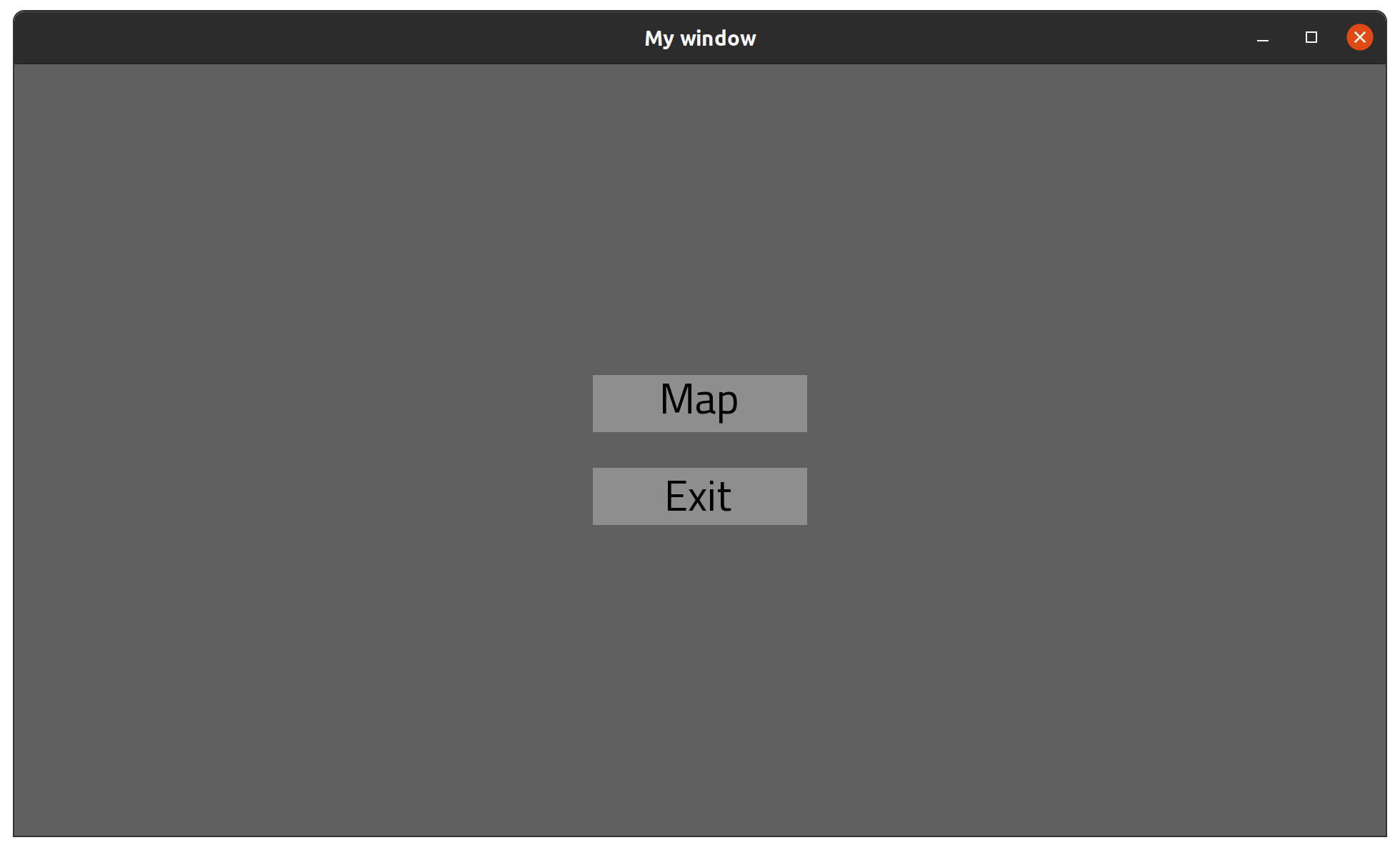
Awesome! But I think I would like these buttons to be aligned to the top a little bit. Let’s put 1 spacer above the buttons, and 2 below:
# src/page/menu.cr, class TheEmpire#build_ui
UI::Box.new(@bounding_rectangle) do |c|
c.vertical(gap: 50) do |c|
c.spacer # <-
c.button(
size: {300, 80},
text: "Map",
on_click: ->{
p "map"
},
)
c.button(
size: {300, 80},
text: "Exit",
on_click: ->{
p "exit"
},
)
c.spacer # <-
c.spacer # <-
end
end.background(fill_color: Constants::COLOR::MENU::BACKGROUND)
Now let’s check it:
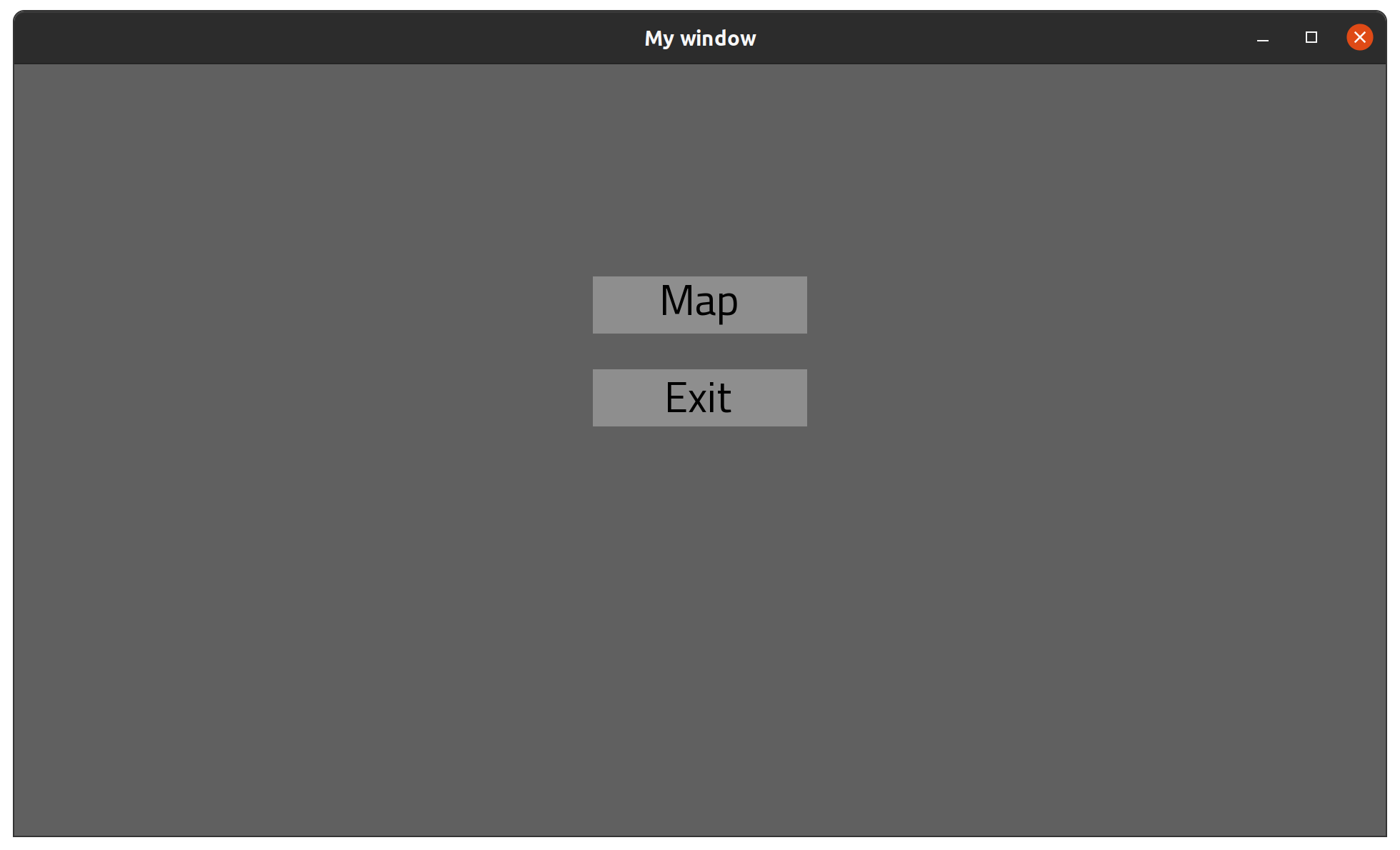
I don’t know why, but that feels better.
We want the organization here to be like this:
- When app starts, we see the menu page
- Clicking on
Mapbutton opens the map page - Clicking on
Exitbutton closes the program.
We will initialize both pages and set the menu one as active:
# src/page/menu.cr, class TheEmpire#initialize
@map_page = Page::Map.new(@window_width, @window_height, @window)
@menu_page = Page::Menu.new(@window_width, @window_height, @window)
@active_page = @menu_page
The rest of this class will now work with @active_page. We are storing information about which page is active inside the TheEmpire class, but we want it to change based on a button press inside a Page::Menu, which is a “subcomponent” of TheEmpire. We already solved that problem with modes on the page map, we’ll replicate that solution here.
Let’s introduce an app-level event:
# src/event.cr
class TheEmpire
abstract struct Event
struct ChangePageEvent < Event
getter page
def initialize(@page : Symbol)
end
end
end
end
Easy enough, we define an event class which indicates, that a page should change. Next step:
# src/the_empire.cr, class TheEmpire
def handle_app_event(event : TheEmpire::Event)
case event
when TheEmpire::Event::ChangePageEvent
case event.page
when :map
@active_page = @map_page
end
end
nil
end
We implement a method to handle the event. Should it be calles with TheEmpire::Event::ChangePageEvent, it will try and change the active page.
We pass that function as a proc to page objects:
# src/the_empire.cr, class TheEmpire#initialize
# the final `omit_event` argument is new
@map_page = Page::Map.new(@window_width, @window_height, @window, omit_event: ->handle_app_event(TheEmpire::Event))
@menu_page = Page::Menu.new(@window_width, @window_height, @window, omit_event: ->handle_app_event(TheEmpire::Event))
We’ll accept that proc and save it in the Page::Menu:
# src/page/menu.cr, class Page::Menu
# The final argument is new
def initialize(@window_width : Int32, @window_height : Int32, @window : SF::RenderWindow, @omit_event : Proc(TheEmpire::Event, Nil))
@bounding_rectangle = SF::IntRect.new(0, 0, @window_width, @window_height)
@ui = build_ui()
end
And finally, we’ll use it when the “Map” button is pressed.
# src/page/menu.cr, class Page::Menu
private def build_ui
UI::Box.new(@bounding_rectangle) do |c|
c.vertical(gap: 50) do |c|
c.spacer
c.button(
size: {300, 80},
text: "Map",
on_click: ->{
# Contents of this block are new. We create an event object and call the `@omit_event` proc with it.
event = TheEmpire::Event::ChangePageEvent.new(:map)
@omit_event.call(event)
},
)
c.button(
size: {300, 80},
text: "Exit",
on_click: ->{
p "exit"
},
)
c.spacer
c.spacer
end
end.background(fill_color: Constants::COLOR::MENU::BACKGROUND)
end
Let’s traverse this logic from the back.
- When initializing
Pageclassess, we give them a proc (a function), which will accept some hardcoded events. - We implement a “Please change the page” event, the
TheEmpire::Event::ChangePageEvent - When clicking on the “Map” button in main menu, we create an instance of
TheEmpire::Event::ChangePageEventevent and call the event-processing proc with it - Parent recognizes the event and updates the
@active_pageto `@map_page.
And there we have it:
Video is quite short, but it does showcase that it is working. It does have some issues, but we’ll ignore them for now.
Second button has quite a similiar story: we create an TheEmpire::Event::ExitAppEvent event, and when #handle_app_event receives it, the same as when we press the escape key.
Since that is quite trivial, I’ll do that off-screen.
We have been playing with technical improvements for a while now, it’s time to push some features. In the next one, we will be introducing the database!